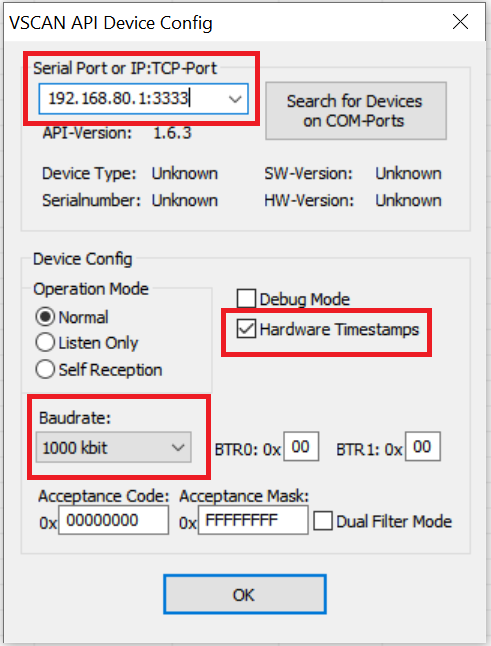BUSMASTER
BUSMASTER is an Open Source Software tool to Simulate, Analyze and Test data bus systems such as CAN, LIN. You need to download the right version of BUSMaster provided in this Link.
Here is how to set up the hardware:
Device Configuration:
- Go to configuration webpage.
- Baudrate can be set in BUSMaster configuration
- Set "Port Type" = TCP
- Set "Protocol" = slcan
- Click submit changes.
BUSMaster Configuration:
- Select VSCom CAN-API by clicking on 'Driver Selection -> VSCom CAN-API"
- Then Click on 'Channel Configuration -> Advanced'
- Fill in the IP and port. Example: 192.168.80.1:3333
- Check the 'Hardware Timestamps' check box.
- Choose the Baudrate.
- Click 'OK', then Click the Connect button on the top left corner.